MyMoney Net Worth Demo
Learn how to view your Net Worth information from across various linked accounts.


Congratulations!
Now you know how to view net worth in the MyMoney tool.
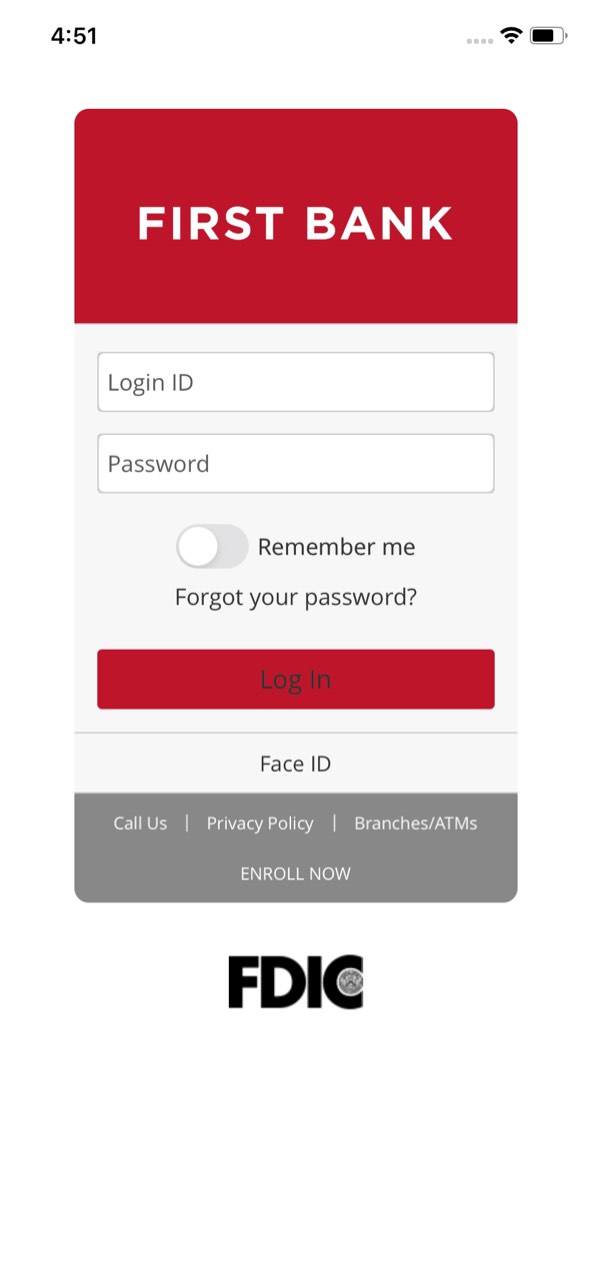
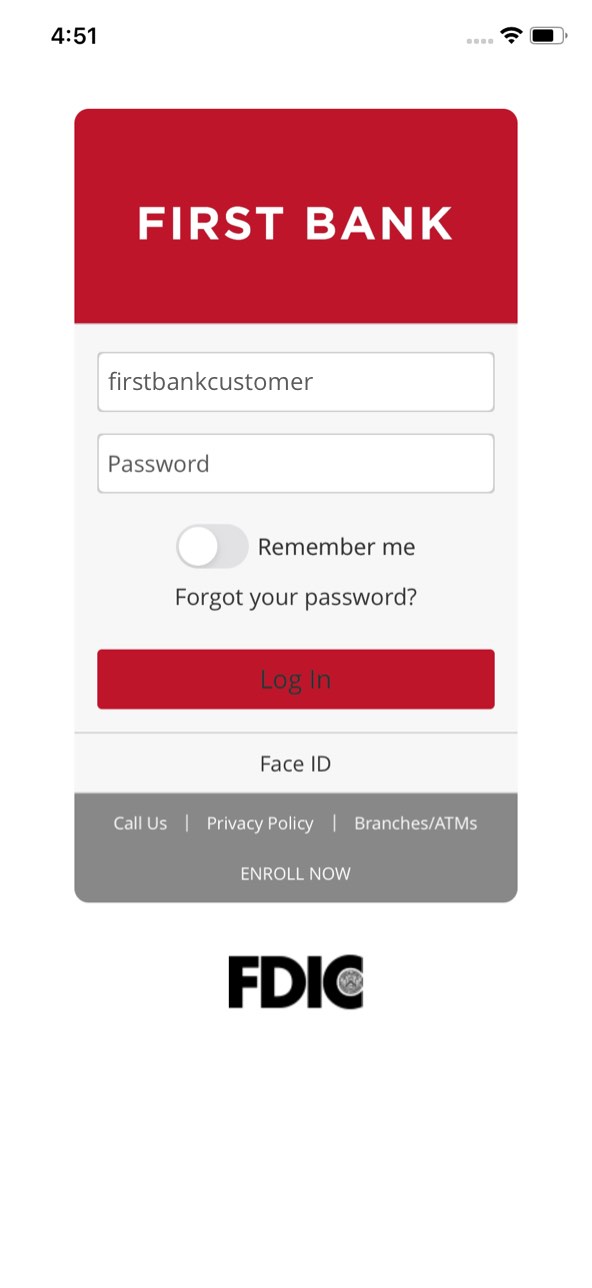




Step of
Step 1 Open the mobile app and log in.
When you enrolled in First Bank digital banking, you created a Login ID and Password. Enter that information in the corresponding boxes in the app and then tap the “Log In” button.
Step 2 Tap Financial Tools.
To view net worth in MyMoney, first tap on “Financial Tools” in the white bar.
Step 3 Tap Net Worth.
From the Financial Tools popup, select “Net Worth.”
Step 4 View Net Worth.
Here you can view your current and historical net worth data calculated from linked accounts.
Explore our guided tutorials
Zelle® Split
Easily split bills with friends, family and others you trust.
External Accounts
Learn how to add external accounts into Mobile Banking.
Funds Transfer
Transfer money between your First Bank accounts one time or on a recurring basis.
Account Overview
Learn how to see account and transaction details.
MyMoney Trends
Learn how to view your spending trends in MyMoney.
MyMoney Budget
Create a budget to reach your financial goals.
Alerts
Learn how to set up customized alerts for your accounts.
MyMoney Link Account
Learn how to link accounts from various sources into MyMoney to provide you with a complete picture of your finances.
Bill Pay
Online bill pay makes it quick, easy, and convenient to pay your bills.
Mobile Check Deposit
Deposit funds from checks into your account from anywhere.
CardSwap
Link your recurring payments and subscriptions to your new credit card.
Account Dashboard
Learn to navigate the online banking app.
Zelle® Request
Digitally request money from friends, family and others you trust.
eStatements
Access your statements to review, save, or print.
Mobile Bill Pay
Pay your bills from anywhere so you’re always on time.
Zelle® Send
Digitally send money to friends, family and others you trust.
MyMoney Spending
Quickly get an overview of what you spend your money on, organized by categories.
MyMoney Debts
Quickly get an overview of your debts from across linked accounts.